How to Register as Visitor and Obtain Visa Invitation Letter
 Using PC, pls kind to click here to complete visitor registration
Using PC, pls kind to click here to complete visitor registration
 Complete the form of Step 1& Step 2 and click NEXT to Questionnaire
Complete the form of Step 1& Step 2 and click NEXT to Questionnaire
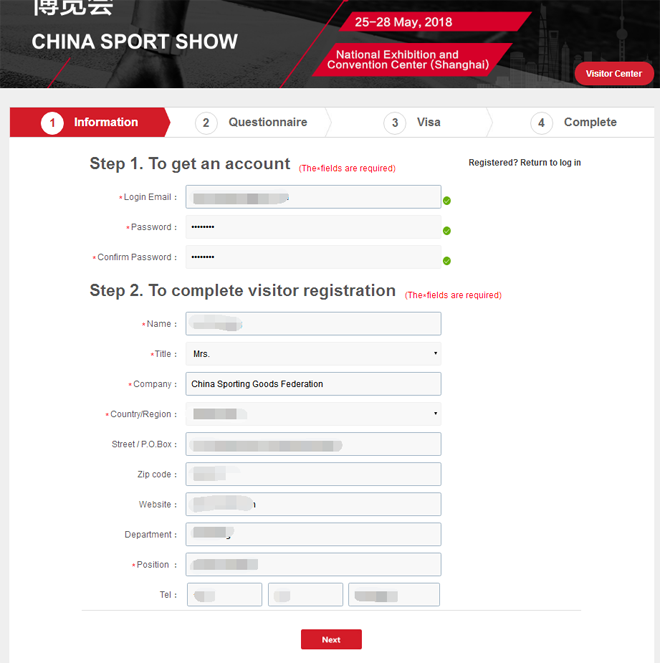
 Complete Questionnaire and Click Submit
Complete Questionnaire and Click Submit
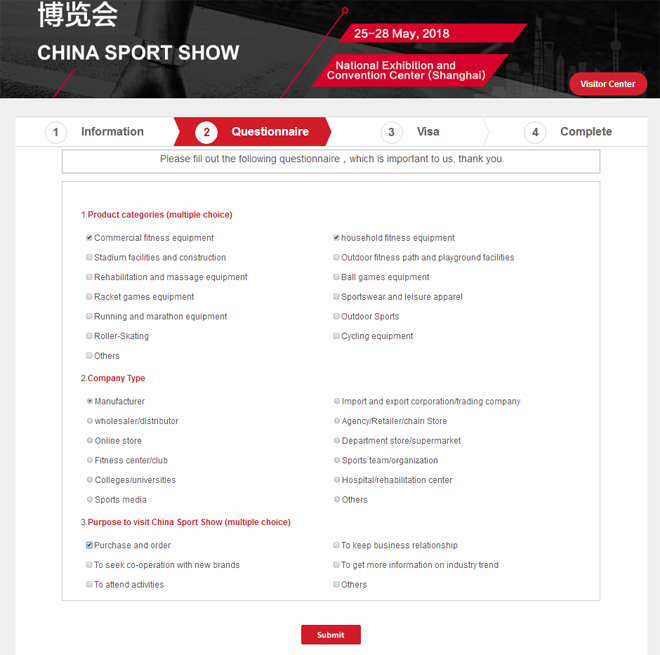
 Complete the form for Visa Invitation Letter, then click Submit to the next step.
Complete the form for Visa Invitation Letter, then click Submit to the next step.
Tips:
1. Do remember to select the right embassy or consulate office in which you would like your visa invitation letter to be issued.
2. All the information you input should be same as what is shown in your passport.
3. If you don’t need a visa invitation letter, pls click Skip at the bottom of the page.

 Click the buttons to enter visitor center, check the information and print out confirmation letter and visa Invitation Letter.
Click the buttons to enter visitor center, check the information and print out confirmation letter and visa Invitation Letter.


 More Functions of Visitor Center
More Functions of Visitor Center
1. Information modification and password change
2. Use Matchmaking system to arrange a meeting with exhibitors at their booth.
For detailed instruction, pls kind to click here
3. Register For friends:
Click Group Registration-follow the instruction to register for others.
 Using smart phone, pls kind to click here or scan the following QR code to complete visitor registration.
Using smart phone, pls kind to click here or scan the following QR code to complete visitor registration.

 Click Pre-register Now to start your registration.
Click Pre-register Now to start your registration.

 Complete Step 1 to get a new account and Click Submit
Complete Step 1 to get a new account and Click Submit
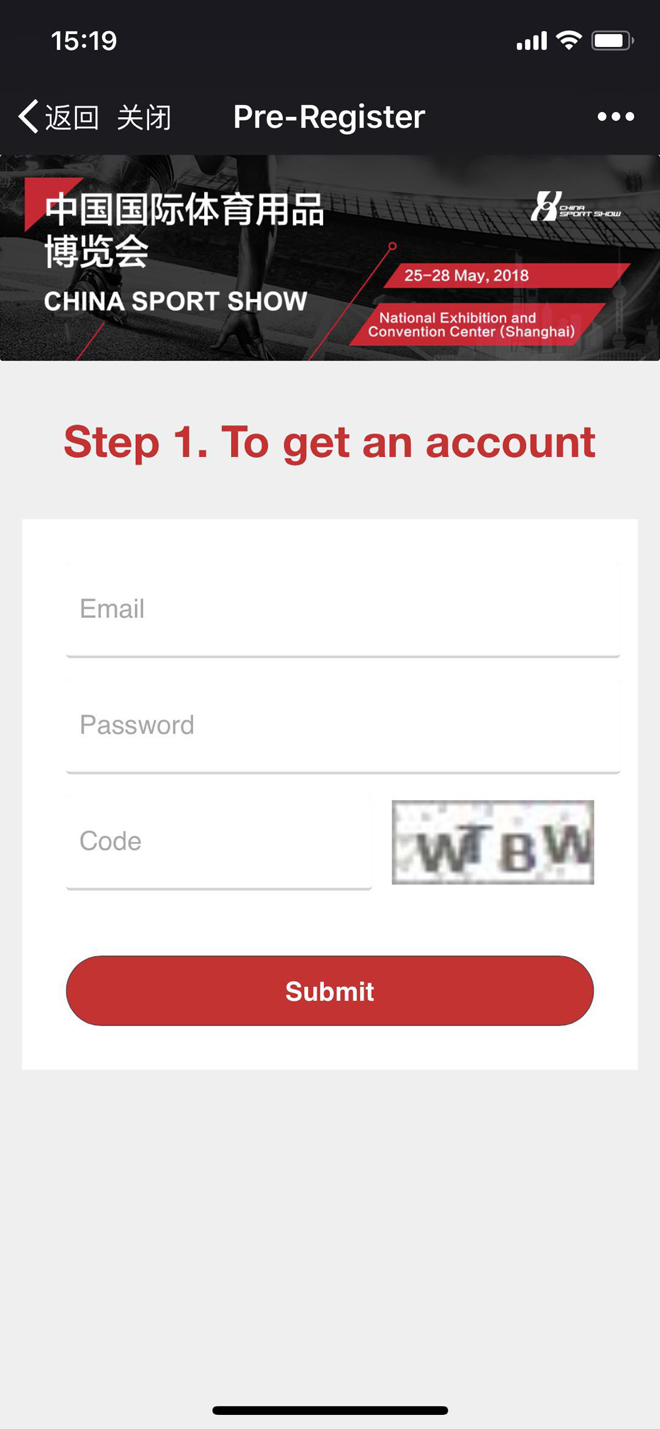
 Complete Step 2 for your information
Complete Step 2 for your information
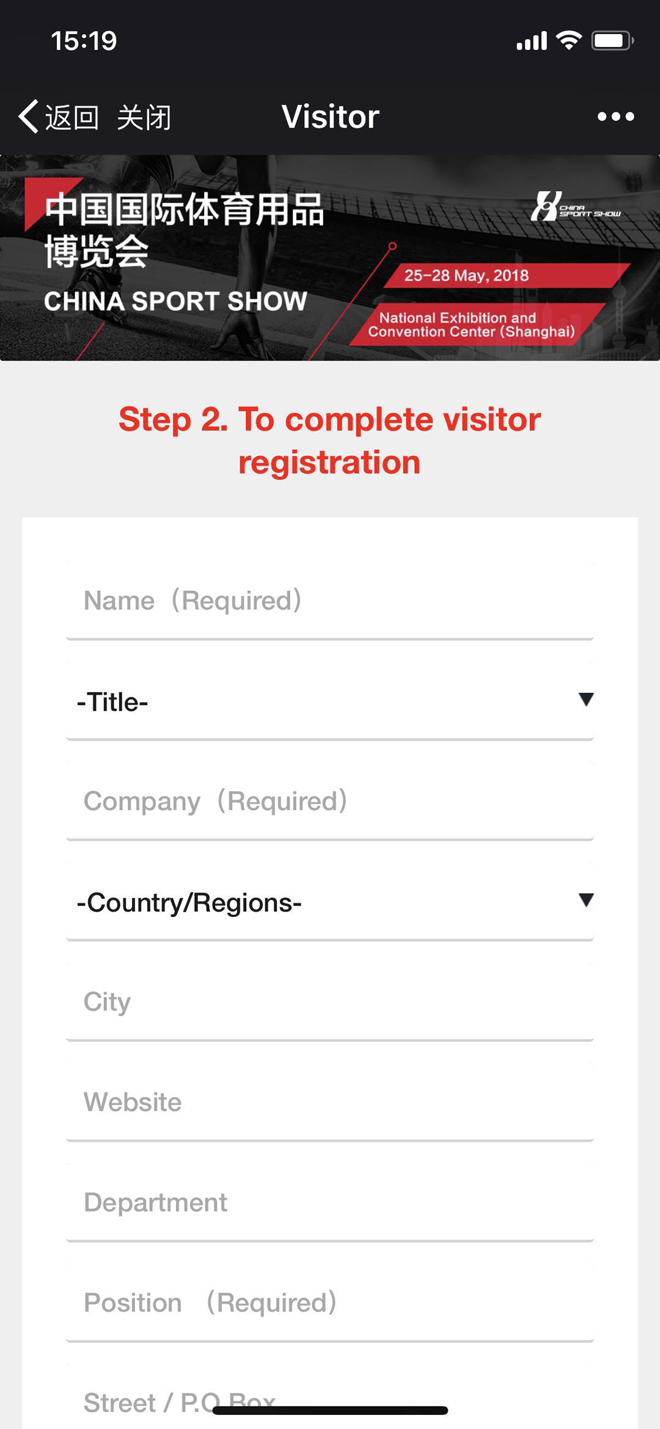
 Complete the questionnaire
Complete the questionnaire
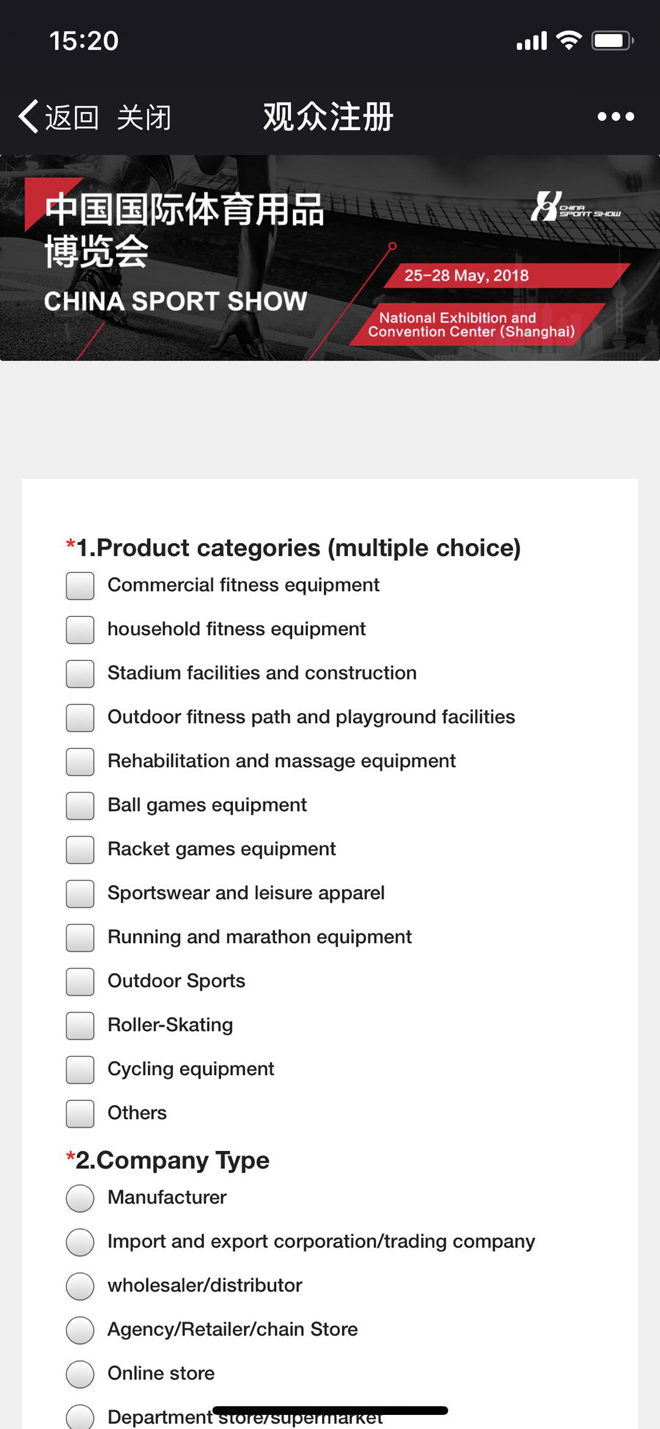
 Save the screen shot on which there is a QR code and claim your visitor badge at site by providing the QR code.
Save the screen shot on which there is a QR code and claim your visitor badge at site by providing the QR code.
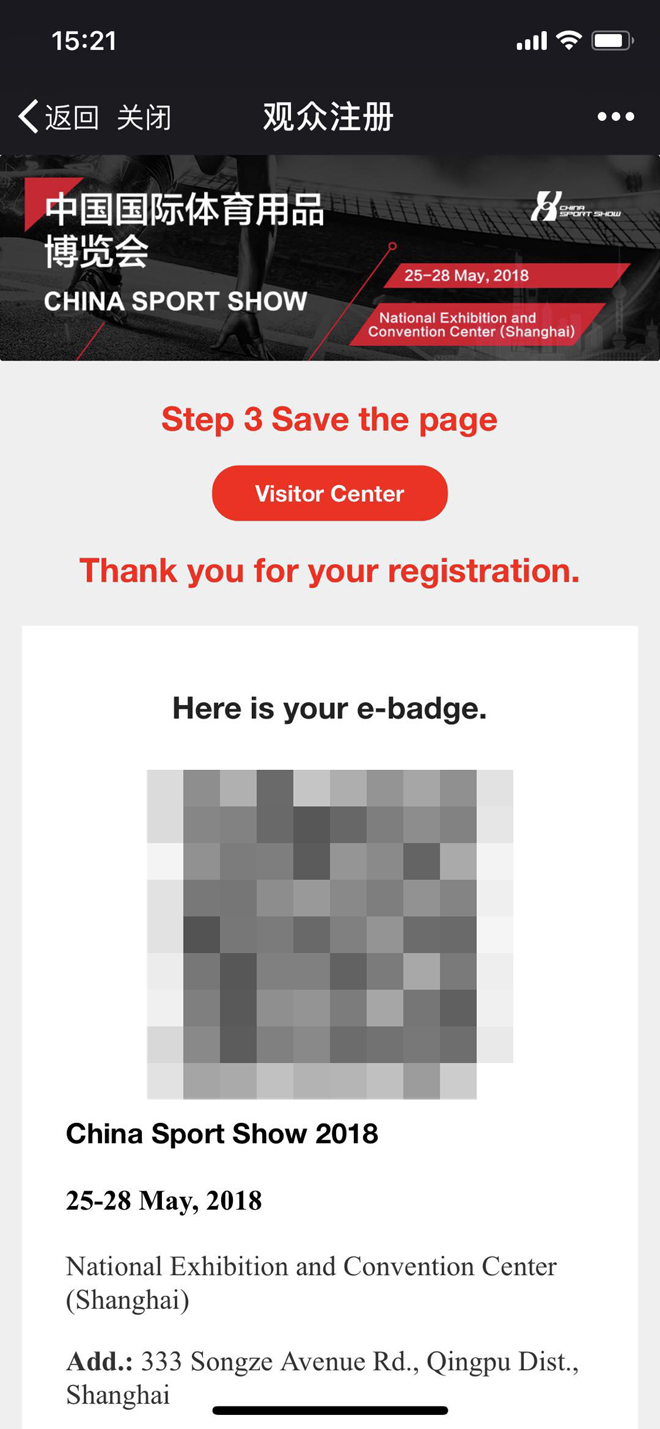
 Click Visitor Center, then click ≡ at upper right of the page for more function.
Click Visitor Center, then click ≡ at upper right of the page for more function.
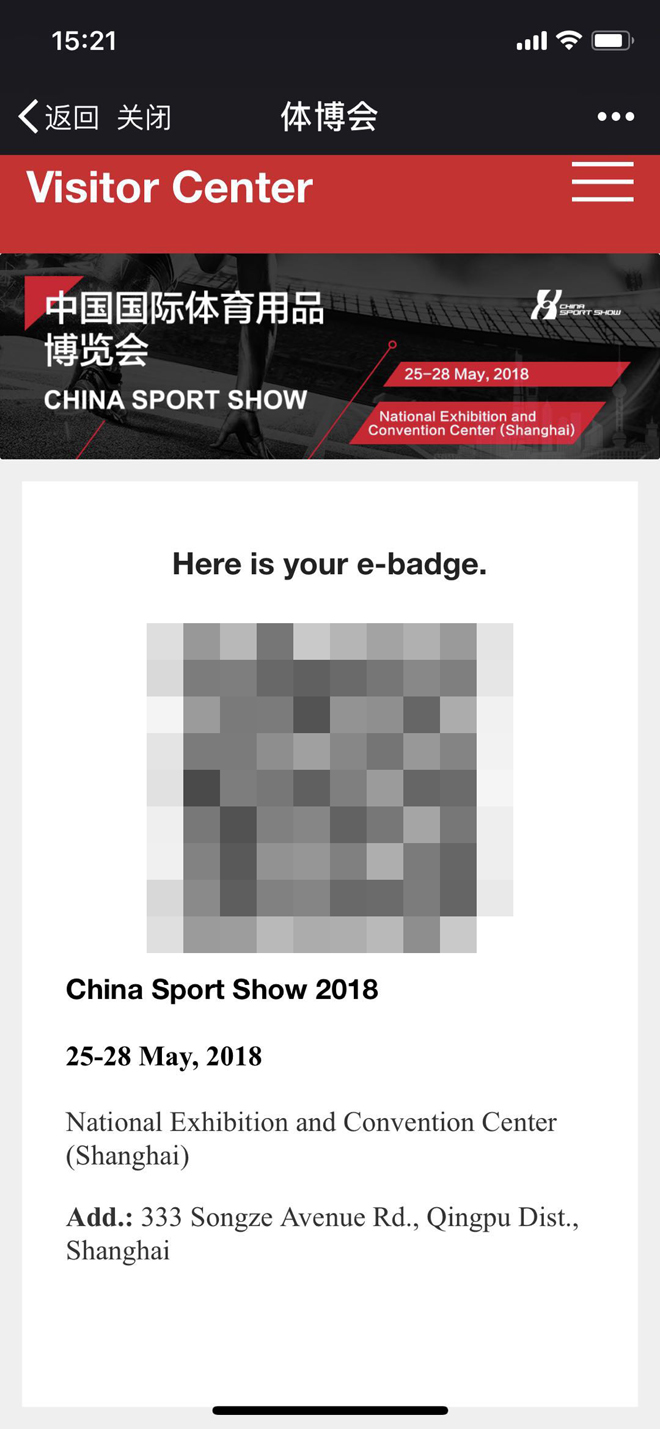
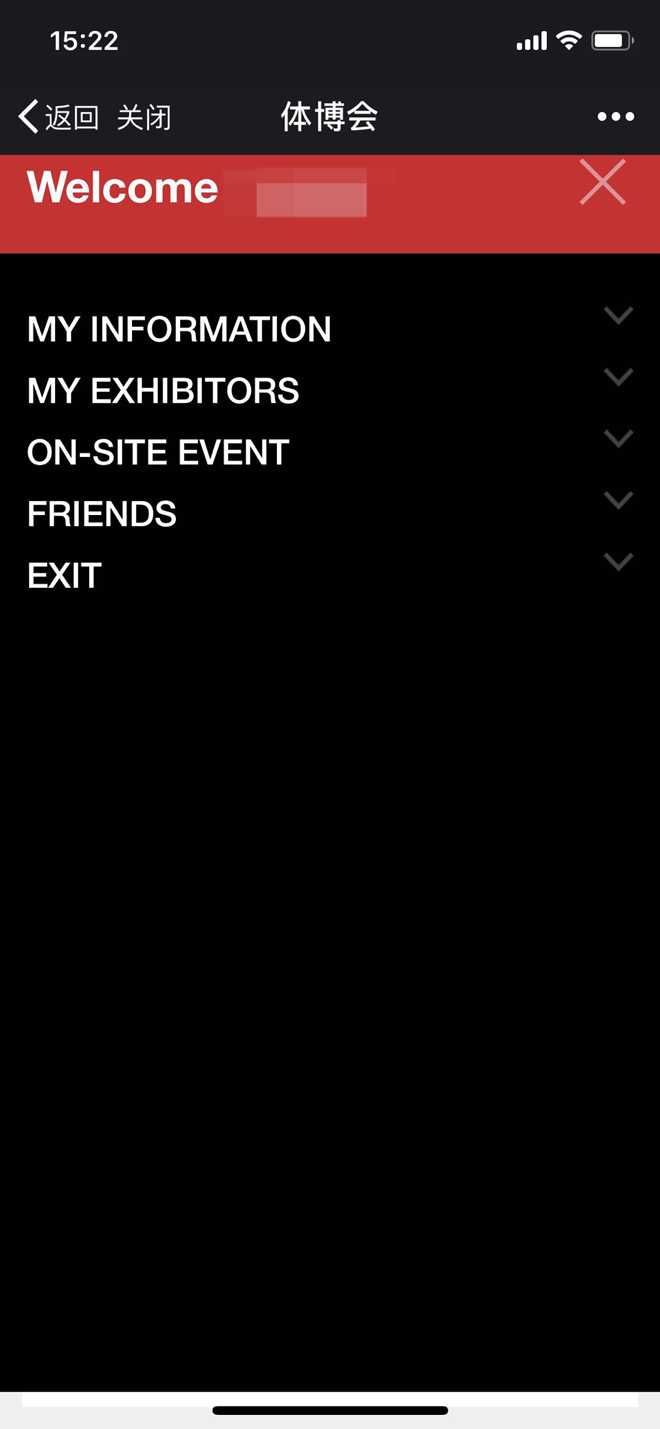
Visa invitation letter function and matchmaking system is not ready on smartphone end at present. Pls log-in on PC end if you want to get a visa invitation letter or make an appointment with exhibitors.
For on-site guide, pls kind to click here.
©2008-2019 CHINA SPORT SHOW, All Rights Reserved(京ICP备05083596号-2)



